Stay connected. Your medical records, family, and friends are just a click away during your stay.
The love and support of family and friends is important during your hospital stay and helps recovery. Similarly, easy access to your medical records including lab results, vitals, and more, a list of your care team, and access to your treatment schedule helps you play an active role in healthcare decisions.
iPads, available for any inpatient at each of UM Health-Sparrow’s six hospitals, allows video conferencing and use of our MyChart Bedside program throughout your stay.
The following will guide you through setting up the iPad, so the apps are ready to be used to enhance your visit with us.
Getting started
On the iPad, click the Home button (bottom center of iPad).
- You will then be prompted to choose your preferred language, Country, and begin a Quick Start.
- Click on your preferred language (many to choose from), click United States, and then click Setup Manually.
- On the Choose a Wi-Fi Network screen, click Public. You should now see a Remote Management page, click Next. Please wait a minute for it to activate.
MyChart Bedside
MyChart Bedside allows you to keep track of your health information, know who your nurses and doctors are, and better understand your stay. Ask your doctor questions, find out when your next procedure is happening, and better understand your treatments; all at your own pace. MyChart Bedside brings MySparrow directly to you.
Setting up your account
On the home screen of the iPad, click on the MyChart Bedside icon.
Read through the License Agreement, click Accept at the bottom and then click Tap Here to Start.
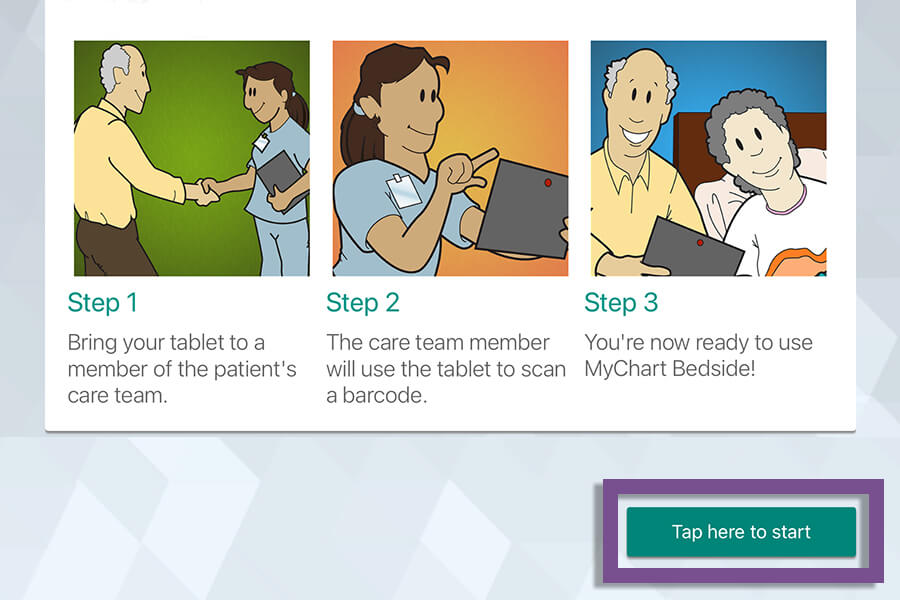
Your bedside nurse will work with you to create a passcode and activate the iPad. When the nurse is done, the iPad is ready to be used!
Take charge of your care
From the MyChart Bedside main screen, you can see the date, what you are here for, and any medications. Clicking on the three bars in the top left will give you a menu of the different things you can do.
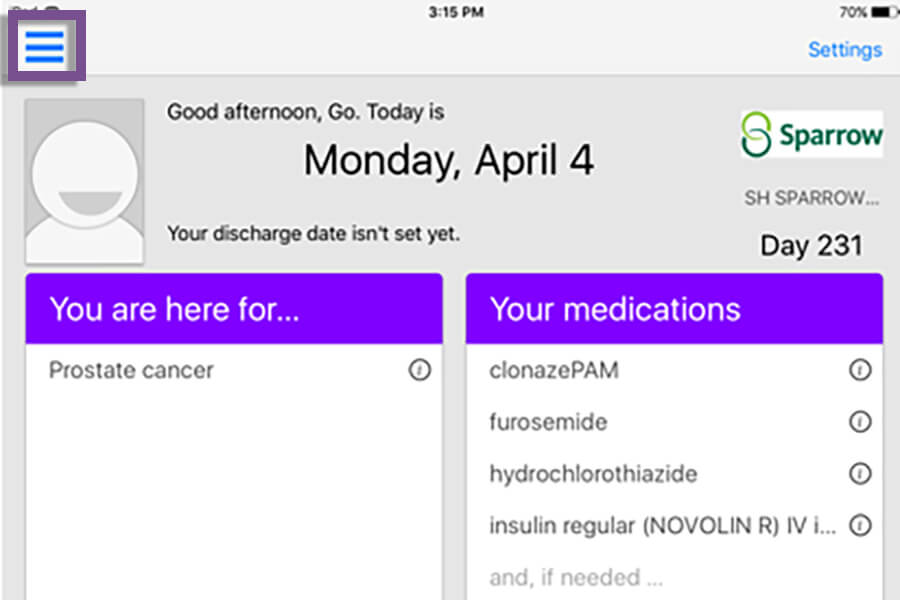
Here is a look at the features within MyChart Bedside:
- Taking Care of Me: Learn more about your care team
- Note to Self: Jot down questions you may want to ask, make notes, etc.
- My Health: View medications, lab results, vital signs, and daily schedule
- To Learn: Review educational materials and videos about your condition and care
- Questionnaire: Various surveys you may be assigned to take based on your care
- Entertainment: A game is available to play.
Zoom from your room
Your iPad at the Bedside is loaded with Zoom so that you can communicate with loved ones during your stay.
Zoom veteran?
If you already have a Zoom account, a few simple clicks and you are on your way.
- Click the Zoom icon
- Select Sign in and enter your email and password
- Or, select Join a Meeting and enter the Meeting ID number from the host and click Join.
- Note, the meeting may have a password. If so, you will be prompted to type it in.
- Meetings will start once the host joins.
- You may need to click Allow when asked to access the camera and microphone.
No Zoom account? No problem.
For those who do not have a Zoom account, there are a couple of ways to get you connected:
- Use a personal device to create a Zoom account, then come back to the iPad at the Bedside and Log In using the steps above.
- Or, if a family member or friend has a Zoom account, they can start the meeting and provide you with a Meeting ID number.
- Then, simply Join a Meeting from the iPad at the Bedside using the steps above.
Please note:
One-on-one Zoom meetings are free for up to 30 hours. For groups of three or more, Zoom is free for the first 40 minutes. Once that time is reached, the Zoom call will automatically end unless you have a paid account.
100 participants can join a meeting at a time.
No matter why you're here, we're here for you
UM Health-Sparrow understands a hospital visit can sometimes be overwhelming, so we offer many resources to help put your mind at ease. The information below will help familiarize you with what to expect during your visit and your rights and responsibilities as a patient.










